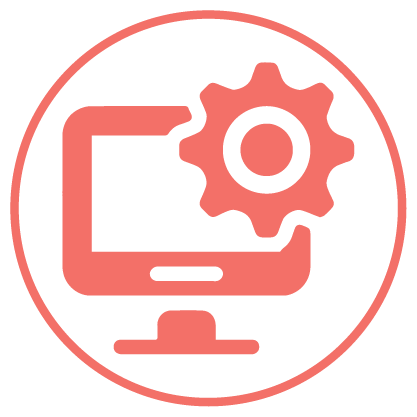CAREER SUPPORT
Able to work as a Web Developer. You can do Freelancing.
COURSE SPECIFICATION
Duration: 2 months
Total Class: 16
Total Hour: 32
Contact Hours: Lectures & Practical – 2 Hour/Week
Class Day: Friday & Saturday
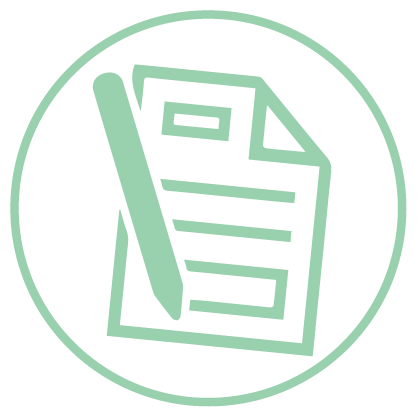
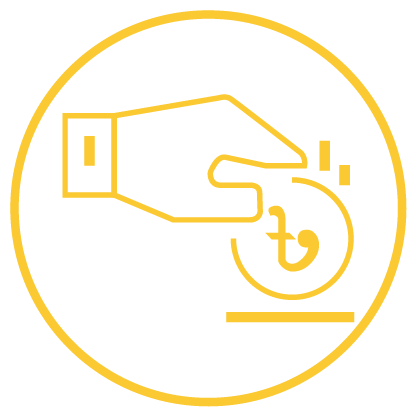
COURSE FEE:
Web Design
Course Fee: 16,000 BDT
Discount: 70% – 11,200BDT.
After Discount Final Fee: 4800 BDT.
SOFTWARE
N/A